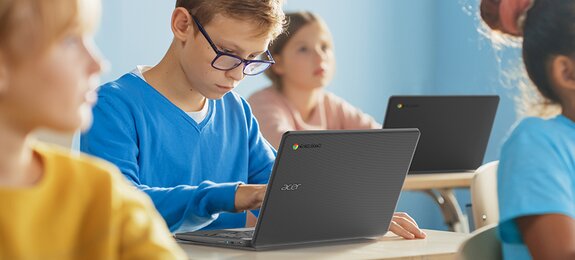Chromebooks are easy-to-manage laptops and convertibles that are also fast, affordable and secure.
They are versatile in the education sector and offer great benefits - for teachers, students and administrators alike.
You can flexibly use the learning platforms of your choice, such as LOGINEO, mebis, IServ, itslearning, Moodle or Office 365/Microsoft Teams, and GDPR-compliant use is possible in managed guest sessions.
Want an upgrade? With the Chrome Education Upgrade license, you benefit from central management of your Chromebooks.
Chromebooks are up and running in less than 7 seconds and performance never slows down. | Chromebooks benefit from built-in security features. In addition, Chrome OS updates automatically every 4 weeks. | With the built-in Active Stylus, you can add handwritten notes directly on the screen. | The web-based Google Admin Console allows even inexperienced users to manage and control a fleet of devices and users. | Chromebooks are characterized by a robust design that withstands rigorous testing to meet the military standard MIL-STD 810G.
Google Workspace for Education offers teachers and students the opportunity to enter the digital classroom from anywhere using various tools. This allows students to learn and study together both at school and at home. The simple yet powerful Google Workspace supports teachers with their tools to arouse students' curiosity and promote group cohesion with interactive tasks.
Google Workspace for Education offers a selection of products and tools specifically designed for the digital classroom. | Because everything is in the cloud, sharing content via Google Drive is seamless. | IT access restrictions | Easy deployment through IT access device policies | Advanced security features to better protect educational institution data | 24/7 support for IT administrators at no extra cost.

Google Workspace for Education is also easy to set up and manage, makes it easier for teachers and students to collaborate, and thanks to automatic updates, it's faster and always secure.
This creates a whole new way of collaborating with access for everyone from anywhere and with a range of tools that encourage creativity and critical thinking. Teachers also have the option to work with individual students or with the whole class.
The Google Workspace for Education YouTube account should also not be underestimated. Here you will find all the important updates as well as lots of inspiration on how best to use the tool. Don't worry - in the demos and tutorials you will find everything you need to use the tools in an appealing way. As the saying goes? You never stop learning!
The best of both worlds - the fusion of hardware and software. Teachers don't always have it easy with their students - and vice versa!
A lack of motivation is spreading in the classroom- the reason? The design of the lessons! It's usually dull, doesn't encourage participation and the overhead projector has long since died, but that one teacher (we all know him) just won't part with it.
We're making it exciting again! And with the Chromebooks from Acer, it's accessible to everyone! Google Workspace for Education brings fast and intuitive software to classrooms with the right tools for students, teachers and administrators alike.
Digital tools offer teachers and students a cool extension of existing learning methods. With #Chromebooks, this goal can be achieved quickly and, above all, cost-effectively. This gives teachers more effective time for teaching and students more fun learning.
Now it's even easier - the Chrome Education Upgrade license!
Chromebooks equipped with the Education Upgrade can be managed centrally via the Admin Console.
With Chrome Device Management, administrators can manage their educational institution's Chrome devices from one place.
With Chrome Device Management, you can set up multi-layered security features, automatic updates and more. This allows you to realize the full potential of Chrome OS, freeing up your IT staff and allowing teachers to focus on teaching. - The administrator can apply each setting to the organizational unit or the entire organization. Most settings include options to specify a particular configuration or allow the user to choose. For example, administrators can set a default home page for their users.
Chromebook Spin 511
NX.A90EG.005
Chrome OS with Chrome Education Upgrade | Intel® Celeron® N5100 | Intel® UHD Graphics | 29,46 cm (11,6 Inch) (1366 x 768) 16:9 IPS Touchscreen | 4 GB, LPDDR4 RAM | 32 GB eMMC

Chromebook Spin 512
NX.A92EG.003
Chrome OS with Chrome Education Upgrade | Intel® Celeron® N5100 | Intel® UHD Graphics | 30,48 cm (12 Inch) (1366 x 912) 3:2 IPS Touchscreen | 4 GB, LPDDR4X RAM | 32 GB eMMC

Chromebook Spin 513
NX.AA0EG.003
Chrome OS with Chrome Education Upgrade | Qualcomm® SnapdragonTM 7180c Lite | Qualcomm® AdrenoTM 618 GPU | 29,46 cm (13,3 Inch) (1920x 1080) 16:9 IPS Touchscreen | 4 GB, LPDDR4X RAM | 64 GB eMMC

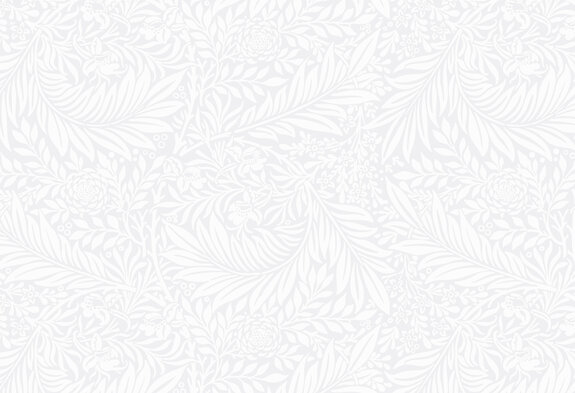

Explore your creativity with the Acer Chromebook Spin 511 convertible!
With its 4 operating modes, outward-facing camera, state-of-the-art processor, military-grade ruggedness and long battery life, the Chromebook enables students to actively shape lessons and achieve more. The Spin 511 can be used intuitively by students thanks to the touchscreen and smartphone-like user interface, and by switching to tablet mode, the Chromebook has a very wide range of applications in the classroom. This makes learning more fun and with the long battery life, the Chromebook can also be used after school for homework or group work.
Unbeatable price-performance ratio:
In the USA, Chromebooks are already the first choice for students and they have a large market share in the business world. And we know why: The price-performance ratio of Acer Chromebooks is unbeatable! You can get #Chromebooks from as little as 260 euros, including the license for the management console and support. The automatic update installation and integrated virus protection require no additional costs. Neither Apple nor Windows can keep up with a corresponding price-performance ratio.
The ideal hardware for every lesson:
Whether in times of distance learning or during normal lessons - digitalization is also advancing in schools. With its Chromebooks, Acer offers wonderfully simple and elegant hardware that makes learning easier for students and teaching easier for teachers. With a pre-installed Chrome Education Upgrade license available through CLOUDPILOTS, a whole new way of collaboration is created with access for everyone from anywhere and a range of tools that encourage creativity and critical thinking.